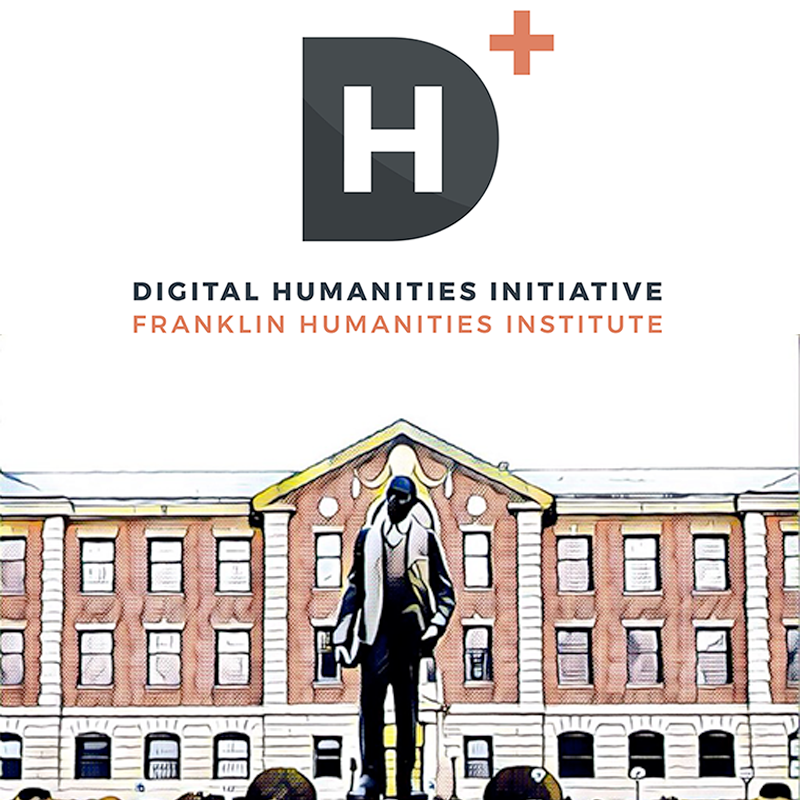Part 1 of Carolyn (Collie) Fulford‘s reflections on digital humanities in the context of teaching technical and professional writing. Originally posted December 12, 2017. Prof. Fulford was a fellow in the FHI-NCCU DH program in 2017-18. Find links to other posts in the series here.

Dr. Carolyn “Collie” Fulford, North Carolina Central University. Photo by Nathaniel Dunn.
I didn’t wait until spring to leap into the fray. I implemented more digital projects in my Professional Writing elective class than the previous time it was taught because the fellowship made me brave (reckless?). Here’s some of what I learned.
1. COACHING MATTERS: It was important that I asked for coaching because Amanda Lazarus stepped up and she is a great coach. I want to continue working with her to build up my personal WordPress proficiency for other teaching and research projects. The more fluent I become, the better I can teach this stuff.
2. STRUGGLING CAN BE GOOD PEDAGOGY: On the other hand, I can and should model the less comfortable aspects of being a learner. I had zero negative feedback about the times I struggled in front of students. At HASTAC, Tressie McMillan Cottom said it’s important to fail in front of our students. I thought of Tony’s comment at our November meeting about wanting to be really good at something before teaching it. Maybe there’s a nice wide sweet spot where our reasonable familiarity is enough and it’s just as important to be brave about disclosing our trial and error processes. We are teaching problem solving, right? That’s not exactly a tidy thing.

Professional Writing students in NCCU’s Shepard Library TechnoLab. Image by C. Fulford
3. PEERS ARE TEACHERS: Students are amazing supporters of each other’s learning. My Professional Writing class had 12 people in it, mostly juniors and seniors, mixed majors. The Mass Comm majors were most experienced with digital composing and they readily supported other learners. Four students identified themselves as absolute novices concerning digital content creation. Students independently created a GroupMe the first week to help each other out. The skill level was all over the place, but everybody learned a lot. Final projects held together pretty well considering how fast we were working on them.
4. ANALYZING MODELS TEACHES BETTER THAN A RUBRIC: Analyzing models of projects similar to what I was asking students to produce (both as an in-class group activity and as a solo formal homework) was helpful. See Aspirational Site Analysis MEMO assignment.) We did a LOT of exploring in ISSUU and on various websites to see what was possible, what we liked, what we didn’t, and to think about the relationships between design decisions and usability. (Key aspects of this course.)
5. CLASS TIME IS WORK TIME: Making some classes into workshops is critical. Kathryn had posted about the new small lab in the Shepard Library, so I began booking it for every Thursday during the last weeks of our class. Students used this time to write and problem-solve with guidance from me and each other. It was more effective than reminding people about bringing their own devices to our regular classroom.

Students create stickynote structures. Image by C. Fulford
6. ANALOG COMPOSING ALSO MATTERS: Mixing analog with digital composing activities helped us get things created. For instance, we used a simple folder & sticky-note process for brainstorming organization of digital magazines and sites, the two major projects of the semester. One student kept an elaborate handwritten journal as he developed concepts and content to place online. Another took the sticky-note composing process and went all out using a folding presentation board to outline his vision for the elaborate website he was developing. Both of these were not graded, but just students’ riffing off processes introduced in class or elsewhere. Whatever works.
7. FAIR USE MATTERS: Teaching fair use of images and other media is challenging. A lot of digital composing tools make it easy to borrow and reuse images (Canva, FB, WordPress especially headers) but make it more difficult to attribute sources in a fluid way. Creative Commons has guidelines. Students can assign licenses to their own work, too.
8. COURSE OBJECTIVES MATTER: I was reminded at HASTAC and saw its validity during my Professional Writing class: Let the original intentions of the course remain central. The technology is a means, not necessarily the ends. Creating projects that help students become more fluent digital practitioners has value, but also keep eyes on the course’s deepest objectives. What do I really really want my students to be able to understand and do by the end of the course? How might digital projects facilitate that?
I learned a whole bunch more but it’s time to talk about what’s next.